SAi International (SAi) has announced the launch of EnRoute Version 5 CAD/CAM software which has been designed to provide a powerful and easy way to create and output files.
EnRoute 5 builds on the established capabilities of SAi's popular EnRoute family of versatile professional CAD/CAM software, which delivers intuitive, easy-to-use creative tools and accurate toolpathing for carving and engraving needs. EnRoute software has been specifically introduced to facilitate integration with three-axis CNC machines in the CNC woodworking, CNC signmaking and manufacturing and fabrication industries.
As the most powerful EnRoute software produced to date, Version 5 includes over 50 modifications and comprises a multitude of integrated time-saving features that make the design process faster while improving productivity.
Among the major features of EnRoute 5 is a fully-equipped interface containing enhanced nesting options that provide several new nesting capabilities. Relief creation and editing has also been expanded with new offsetting and distortion tools, while new ways to distort contours and toolpaths have been added to increase possibilities for creativity and deliver precise results.
Heavy lifting and detailed artwork - a unique combination
Importantly, EnRoute 5 is able to handle a wide range of applications via tools that address the needs of high-volume commercial applications. These include the ability to nest materials together to reduce waste, as well as cut more parts per hour thanks to shorter production times. In addition, EnRoute 5 has been designed to undertake detailed 3D work with surface creation and texturing. This capability to handle high-volume projects while also managing the more intense artistic aspects of jobs, sets EnRoute 5 apart from many existing programs that are unable to deliver effectively on both requirements.
'Our EnRoute software is renowned for its rapid texturing and 3D engraving capabilities, but EnRoute 5 ups the ante by incorporating industry-specific tools that push creative boundaries and further enhance productivity by saving design time and cutting costs,' says EJ Nodurft, EnRoute product director, SAi. 'Since EnRoute 5 makes virtually all types of cutting possible, we believe that it meets all requirements for those users outputting to three-axis routers.'
Key new features include:
- An expanded Advanced Nesting Suite which delivers a host of convenient performance-enhancing features, including the Nest-Around-Obstructions tool. This enables users to specify parts of the plate containing fixtures or material imperfections, before nesting around those areas.
- Object Distortion, which enables users to tweak the shape of an existing design for use as part of a new design by pushing and pulling on elastic handles to define the desired new shape; and new Relief Tools which allow users to create unique designs by distorting reliefs and introducing variations into cut surfaces.
- Remnant Creation, which optimizes material use by automatically identifying the sheet remnant and creates a separate contour for the saved remnant. Upon the next job, EnRoute 5 utilises the remnant contour as the plate, fitting parts into every nook and cranny.
- Single-stroke fonts, which can be used in the same way as other font styles in EnRoute and are primarily intended for marking purposes using an engrave toolpath strategy.
- A new 3D Engrave Suite, which now includes 3D Engrave, Rapid Texture, Rapid Picture, Toolpath Distortion and Prismatic Lettering. This industry-leading 3D Engrave Suite features an easy-to-use interface that allows users to control and create unique design variations.
- EnRoute is a CAD/CAM sign making and digital finishing software solution. The software is paid software with the basic version offering features for design, toolpathing, 3D surfacing, Nesting, and production.
- Whether you want software that will GROW your CAD/CAM business or you want software that will GROW WITH your CAD/CAM business, EnRoute 6 is the software for you! EnRoute Entry Level 1 Create a direct link between your design software and EnRoute.
EnRoute Software provides CNC software and CAD/CAM design software solutions for the CNC wood working,CNC sign making and manufacturing and fabrication industries. If you have older versions of Enroute Software and would like to upgrade to Enroute 6, fill out a “Contact Us” form and we’ll be happy to provide you with a quote.
SAi has already Beta tested EnRoute 5 with several customers, including Edinboro Hardwoods Ltd., of Pennsylvania, USA, which was quick to benefit from its many attributes. 'EnRoute is the life blood of our production and I don't know where we would be without it,' says Edinboro Hardwoods' owner, Thomas Marino. 'The solution is by far the number one choice for our production needs and is so much easier to use on a day to day basis than any other software we have tried.'
SAi's new EnRoute 5 CAD/CAM software is available in Basic, Plus, or Pro versions to suit the specific production needs of users.
For further information, please e-mail This email address is being protected from spambots. You need JavaScript enabled to view it.
EnRoute CNC carving software is suited for many different types of woodworking and cabinetmaking businesses.
EnRoute’s CNC woodworking software and CNC cabinet design software helps create professional looking products.

Our easy-to-use but powerful CAD/CAM software can help you increase your productivity at each phase of the production process beginning with design and ending with output. EnRoute Software can be used as a stand-alone CAD/CAM program or in conjunction with other cabinet design software packages.
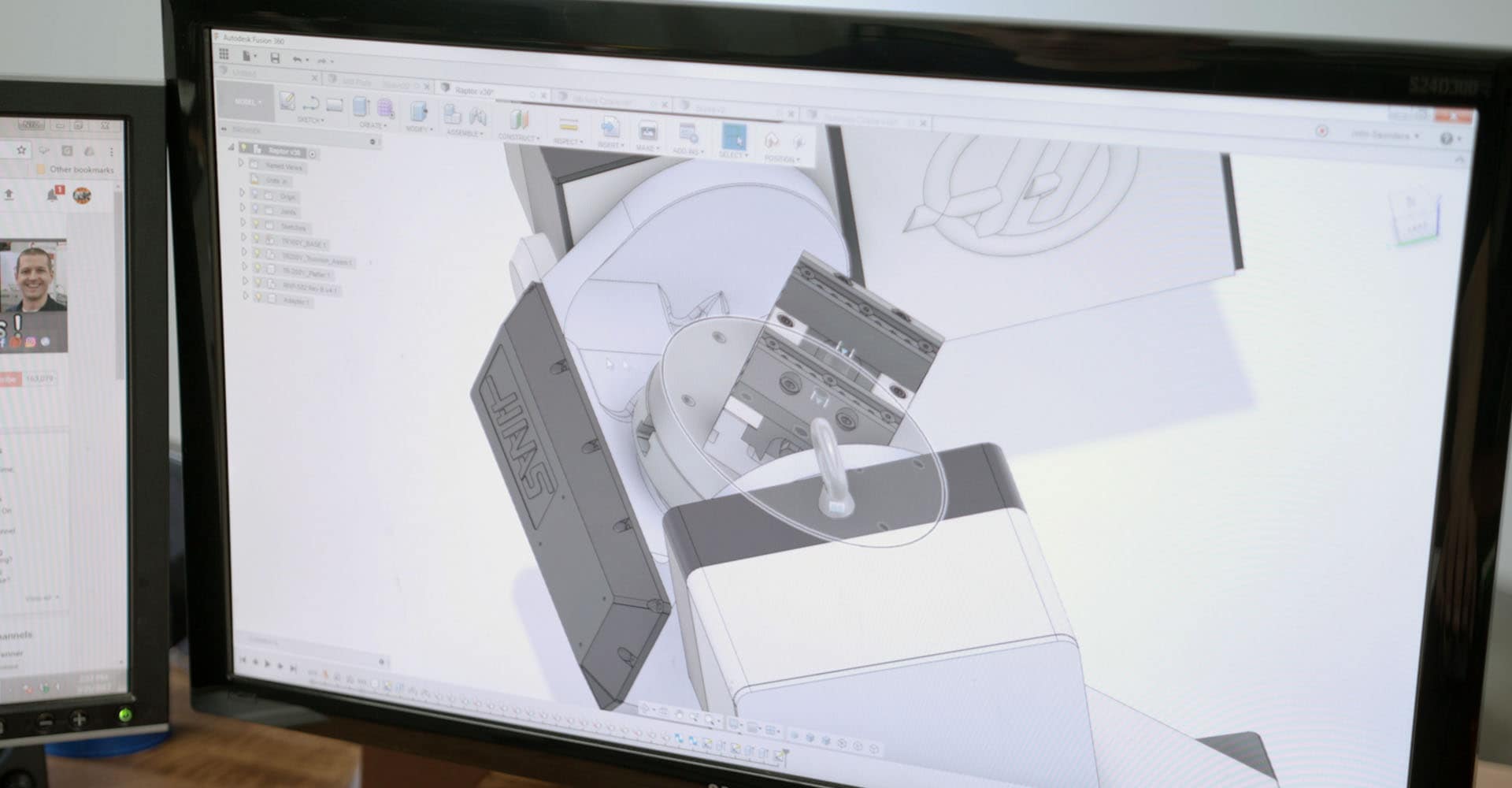
Alone or together with other software, EnRoute carving software will make your CNC router software more versatile, more productive and more profitable.
- Woodworking
- Signmaking
- Nested Based Manufacturing
- Fabrication
- Manufacturing
Some of the few item that can be created with EnRoute CNC carving software
Enroute Carving Software
Gives you a complete set of 2D drawing and editing tools that are unique
combinations of precision and creative CAD drawing methods.
- Drawing Tools
- What we mean by a combination of precise and creative is there are different ways that a part can be drawn. From a creative standpoint, the workflow would be to first draw a part and then resize it to specific dimensions. The precise method would be to draw a specific sized part at a specific location that doesn’t require a change after its done. EnRoute cnc carving software has good tools for drawing shapes either way. Standard Shapes include Rectangle/Square, Circle, Ellipse, Polygon, Arc, and Draw Line/Polylines/Curves.
- Draw Text
- In addition to drawing shapes, Enroute Carving Software has a text functions that supports the Text Editing of Windows True Type Fonts. You can click into a blank area on screen to being typing text or can click along a path to have the text follow a path or arc. Any shape that is selected can be used. Alignment tools and graphic editing handles makes it easy to position the text any way you want it.
- EnRoute lets you change the font size, type face, or kerning easily. Add text to lines, curves or shapes. Text remains as text and is not immediately converted to outlines so changes are simple to make.
- Design Tools
- In addition to Drawing Tools, EnRoute cad design software has a complete set of Design Tools such as Scale, Mirror, Rotate, Move, Inline/Outline including Partial Offset and Fillet Corners one at a time or all at once. Align, Weld and Selection Tools are included as well. When applying the Design Tools, EnRoute allows you to see a preview of what is going to happen on screen.
- One of the more unique Design Tools is the Jigsaw Tool. This tool allows you to draw any combination of overlapping closed shapes and open contours and then create a new shapes based upon the overlapping areas. A quick and easy way to create new shapes or break one part up into several parts.
- Editing Tools
- Additional Tools for modifying parts once they are drawn include Point Editing with Sharp Corners and Straight Line modes, Trim and Extend, Join Contours, Cut by Line and more.
- Measurement and Dimensions
- EnRoute has Measurement tools to indicated the length of parts, angle and overall ares. And the Dimension Tool will allow you to leave arrows and text on screen to assign dimensions.
3D Surfacing
EnRoute carving software has a unique approach to 3D Surfacing. We allow you to create a 2D contour that will define the overall boundary of the 3D Surface, or Relief as it’s called in EnRoute, and not have the Relief be confined to the material definition. This allows a number of advantages as the Reliefs can be Rotated and Nested. And Toolpaths can be applied to the shapes as a 2D Contour or as a 3D Surface.
- Relief Creation
- The first step of Relief creation is to draw or import any closed 2D contour that will be easily converted into a Relief using one of the standard profiles, Rounded, Beveled or Flat. Once a Relief is created, it can be easily modified using other 2D shapes in a number of ways such as Chamfer, Revolve, Extrude, Sweep Two Rails and Spin.
- 3D Relief from 2D Image
- 3D Relief Created with Rounded Profile
- The contour was selected and the Create Relief function was used to apply a rounded profile to the Relief. There are different methods of applying the profile that will result in different kinds of surfaces.
- Flat Relief Created from 2D Clipart
- If a different profile is required other than Rounded or Beveled, a Flat Relief can be created and then modified using different methods.
- Once a Relief has been created, it can be Copied, Rotated and/or Nested.
- 2D Profile used to create a 3D Relief.
Enroute Software
Rapid Texture
EnRoute’s Rapid Texture Feature allows you to create 3D textured surfaces in less time than traditional 3D surfacing methods by using larger tools with bigger offsets.You start by selecting a contour on which the texture is based and then adjust a few parameters to produce amazing results. You can create a virtually limitless selection of surfaces using this feature. Rapid Texture can be applied to almost any surface, including simple flat rectangles, relief surfaces, and any shape you can think of.
- Text and graphics can be added before or after the texture is created using EnRoute’s Inlay feature. 3D reliefs can be incorporated into the texture for interesting design effects.
- Big jobs are not a problem. A tiling feature allows you to break large jobs up into smaller parts. The texture seamlessly aligns from one panel to the next making Rapid Texture the ideal design tool for architectural panels. Because Rapid Texture uses larger ball end mills and conic tools, the cutting time – even for full sheets – is kept to minutes rather than hours.
- A symmetric capability allows you to create a part that is repeatable on all sides. With Rapid Texture, you also have the ability to trim the texture to a specific shape, which reduces design time and cut time. Textures can be saved as templates and quickly recalled for use on other projects.
- Two different textures — both created with a 90 degree conic tool and a straight line seed contour Changing a few parameters in the Rapid Texture dialog box creates a totally different effect
Nested Based Manufacturing
Process your layered DXF cut list and convert your batched files to a nested sheet of finished parts. The ATP was designed to process and cut DXF files efficiently.
Nesting
is the process of positioning parts as closely as possible or at a desired distance from other parts for the purpose of optimizing material usage and cut time. This process may involve rotating the part, or when a pattern such as a wood grain is involved, the nesting would occur without rotating the parts. Objects can be nested with Toolpath applied because EnRoute has Associated Toolpaths that are connected to the contours. And EnRoute can even nest reliefs and slices of reliefs all on one sheet.
Enroute Software Download
- Advanced True Shape Nesting
- EnRoute includes a very powerful True Shape Nesting feature that can rotate objects in 1 degree increments and gives control over the Plate Orientation, Gap and Margins.
- Dynamic Nesting
- Dynamic Nesting is a function that will assist in manually nesting parts. There is a graphic representation of where any given part can fit on the plate. And the orientation of the part will rotate as the part is moved around other shapes. This feature provides a lot of control over the nesting process.
- Nest Multiples (Copy Nesting)
- The Copy Nesting function will allow for one or more parts to be selected and nested as the copying process takes place. The object priority can be used to have more control over which objects are nested first.
